Installing El Capitan after Sierra release with using VMWare Fusion
Last weekend I decided to upgrade my OS to El Capitan. The problem was that macOS Sierra is already available and Apple pulled El Capitan from the App Store.
I can't upgrade to the latest OS for the same reason I didn't upgraded to El Capitan before, some of the software I use take time after the release of an OS to be updated to support it.
Here's what I did.
Apple keeps an unlisted link to El Capitan installation
Not everything that is in the App Store is searchable, Apple keeps some items outside of the search results. This support document from Apple points to an El Capitan installation on the Apple Store in case your system is too old to be upgraded to Sierra. But if you try to use this link with a machine that can be upgraded to Sierra the App Store won't allow the download (see image bellow).
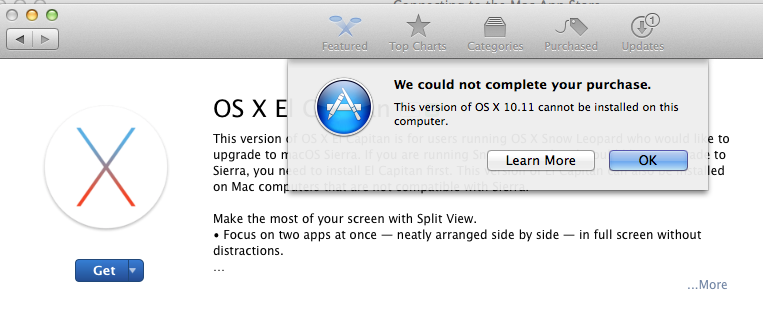
Using VMWare Fusion to tell App Store your machine is not compatible
Remember that Apple still provides El Capitan for machines that cannot install Sierra? Well, we will use this information to get El Capitan.
VMWare Fusion allows you to
install a new macOS using the recovery partition of your OS. With this feature
you can get an copy of the OS and it is possible to change the machine model
on VMWare
Fusion
that is reported to the OS. Knowing the compatibility list of models that
Sierra
supports
you can choose a model which is not compatible (I used MacBookPro5,2), this
way App Store will allow you download El Capitan.
Once downloaded, you can move the installer out of the VM and proceed to install El Capitan.
Closing notes
I had to do this because I took too long to update my OS, this should not be the rule. But also Apple is not making things easier for folks with stakes on an OS upgrade.
It wasn't as clean as it sounds, I had a few problems with OS caching and had to clean it up.
As an action item from this I now keep a list of all important applications that I have and their current OS compatibility status, when all items get Sierra support this is when I will update to Sierra. Hopefully will be before a new OS release.